Before sharing a tutorial about How to install Webuzo on Centos let me share you small brief about Webuzo
If you non techy & looking a budget control panel for your vps webuzo is best option for you from Webuzo Control Panel you are able to install more than 300+ script’s in just one click for example: WordPress, Joomla, SMF, Drupal, Dolphin, PrestaShop etc etc.
- Able to Host Unlimited Website’s
- Free SSL for All Domain’s
- Able to install web server software such as Apache, PHP, MySQL, Apache Tomcat, PERL, MongoDB, Python in just one Click
Webuzo Demo :
Webuzo Admin Demo : http://demo.webuzo.com/
Webuzo Enduser Demo : http://demo.webuzo.com/enduser/
How to Install Webuzo on Centos
Requirements
1) CentOS / Ubuntu – Webuzo can be installed on CentOS or Ubuntu (minimal installation)
Steps :
1) Download the installer to your server :
ROOT > wget -N http://files.webuzo.com/install.sh
Other Downloads : http://webuzo.com/downloads
2) Change the permissions to the file to make it executable (0755)
ROOT > chmod 0755 install.sh
3) Run the Webuzo Installer
ROOT > ./install.sh
Webuzo Install
Now follow the Installer instruction’s.
If you still need help regarding installation feel free to contact us SastaHost Team. SastaHost offer Pre-Installed Webuzo VPS at affordable Price: https://www.sastahost.comwebuzo-vps/
Webuzo Enduser Control Panel Features Screen Shot
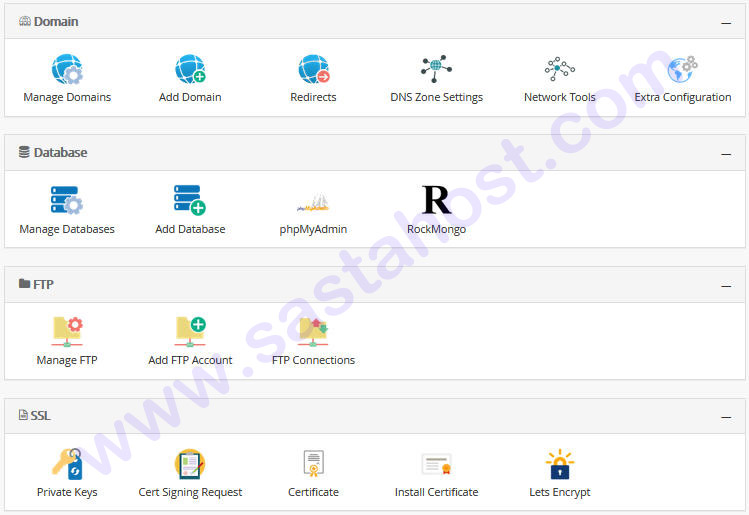
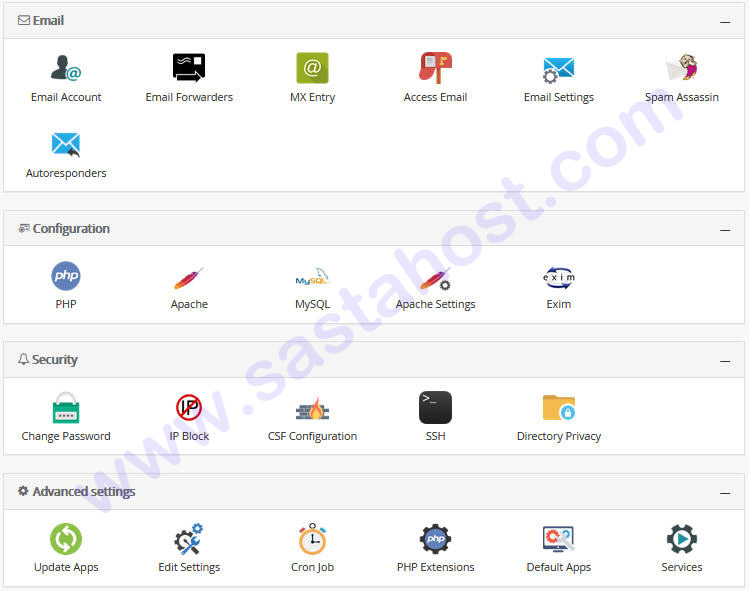
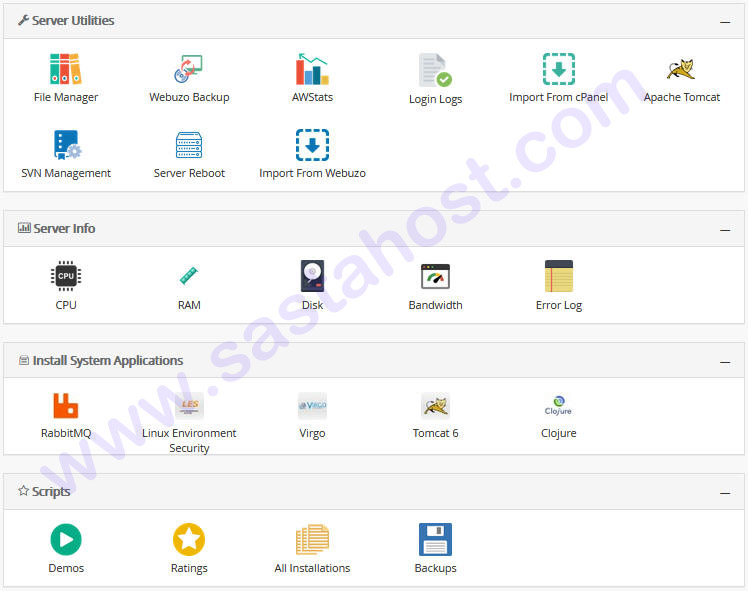
If you are looking for Single User Control Panel for Your VPS. Webuzo is Best Option for you. Webuzo comes with 2 Version’s Free & Paid (also offer 1 Month Free Trail of Paid Version)
